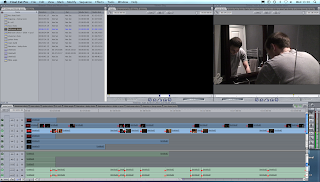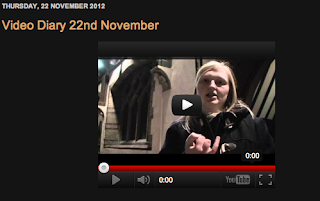Before getting started on editing the Photoshop I researched the different tools I would be using in the software in order to make it easier.
Whilst experimenting with Photoshop and getting used to the software, I decided to watch a few tutorials on YouTube, in order to help me edit the best I could. I learnt how to use different tools within Photoshop such as how to use the healing tool which is the main tool I have used in editing the band photos, also the brush tools etc.
For the following two photos I first of all used the healing tool in order to remove any blemishes or visible marks of the band. Then I added the greyscale effect, as the image we are trying to portray the image of the band as simple.
This photo was more demanding as our lead singer, had a large scab on his forehead and at first I used the Eyedropper tool to grab a sample of the skin colour on his forehead, and then tried to use the blur tool in order to try and blend the colour of his skin over the scab. However, I had great difficulty because there are different shades of colour on his forehead and I couldn't find the right colour to go over the scab, plus when I did apply the colour over the scab, it stood out and wasn't effective. Therefore, I then tried to use the healing tool, which proved to work very well and eventually hide the scab from view.
The pictures on the right are the original photos. I used the heal tool to remove blemishes, then changed the hue of the photo to remove the redness of their faces.
When editing this photo, the only different thing I did with this photo was to remove his double chin by using the clone tool to clone parts of his beard hair and place it over the extra skin.
With this photo, the only difference I made in the editing technique was to clone a part of his face in order to cover up the yellowness around his eye.